Data Plane Unreachable #
Prepare at least two clusters for demonstration
Can be a cluster of one node or a cluster of Kind but at least two.
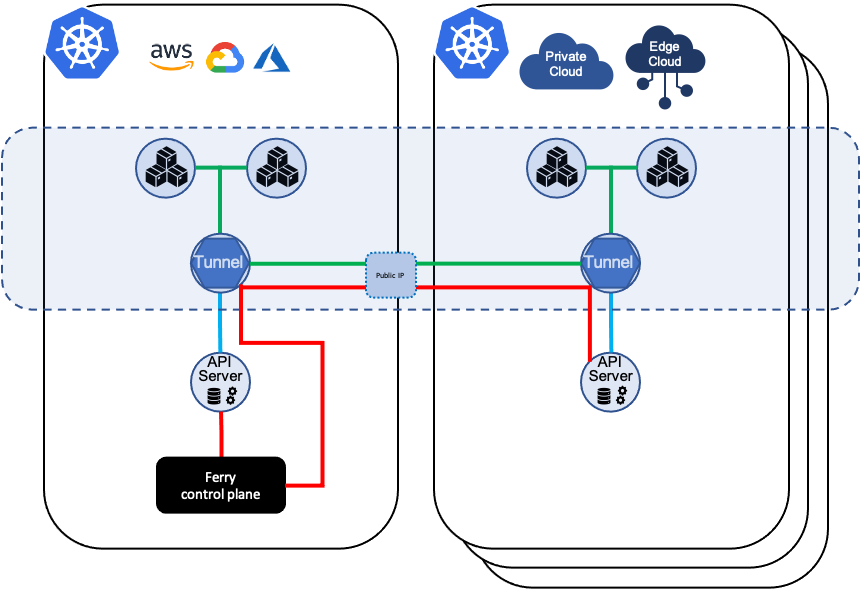
Preparation #
Initialize Control Plane Cluster #
# execute on control plane
ferryctl control-plane init
Join a Data Plane Cluster #
Define which Data Plane Cluster needs to be joined #
# execute on Control Plane Cluster
ferryctl control-plane join cluster-1 "--control-plane-tunnel-address=${HOST_IP}:31000" --data-plane-reachable=false
--control-plane-tunnel-address Specify the address of the Control Plane Cluster Tunnel for the Data Plane Cluster
--data-plane-reachable Specify whether the Data Plane Cluster is reachable
Need handshake
Complete handshake #
This data plane cluster can then be viewed in the control plane cluster
kubectl get hub.traffic.ferryproxy.io -n ferry-system
Quickly pull up a test environment locally #
If you don’t have a cluster to test and want to try it quickly, you can follow the process below
Requirement: Docker, Kind, Go
git clone https://github.com/ferryproxy/ferry
go install ./cmd/ferryctl
./test/hack/start-environment.sh data-plane-unreachable
Two clusters will be started using Kind, and the ferry-controller will be installed in the Control Plane Cluster, but no routing rules will be configured
Configuration route rules
# Map cluster-1's web-1.test.svc to control-plane's web-1.test.svc
# Map control-plane's web-0.test.svc to cluster-1's web-0.test.svc
apiVersion: traffic.ferryproxy.io/v1alpha2
kind: RoutePolicy
metadata:
name: ferry-test
namespace: ferry-system
spec:
exports:
- hubName: cluster-1
service:
namespace: test
name: web-1
- hubName: control-plane
service:
namespace: test
name: web-0
imports:
- hubName: cluster-1
- hubName: control-plane
# Go to the control-plane container and request the servuce mapped from cluster-1
kubectl --context=kind-ferry-test-control-plane exec -it svc/web-0 -n test -- wget -O - web-1
# Go to the cluster-1 container and request the servuce mapped from control-plane
kubectl --context=kind-ferry-test-cluster-1 exec -it svc/web-1 -n test -- wget -O - web-0